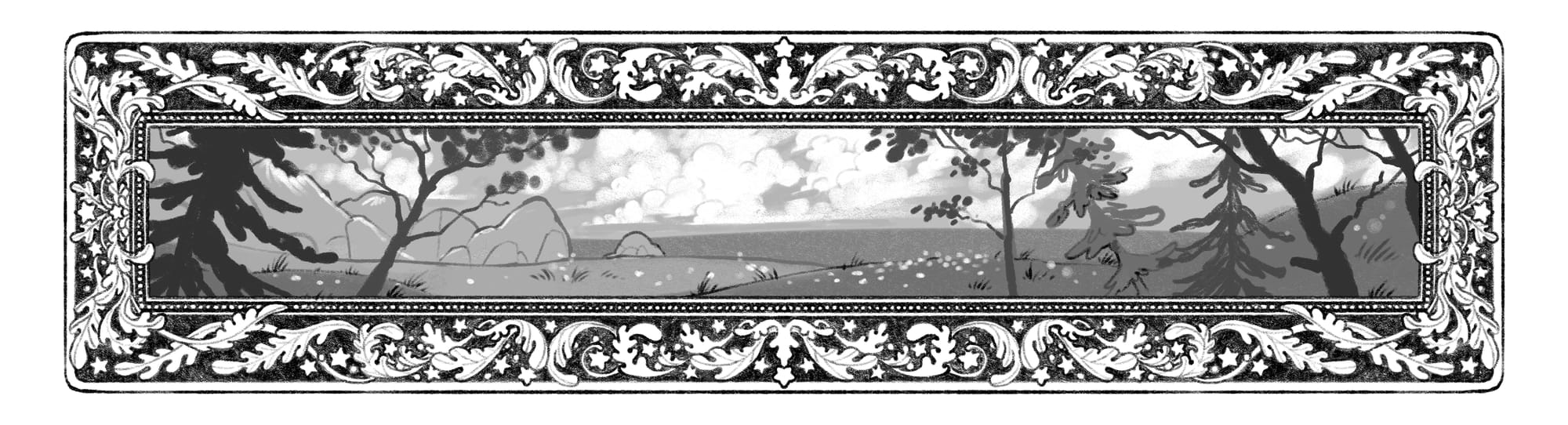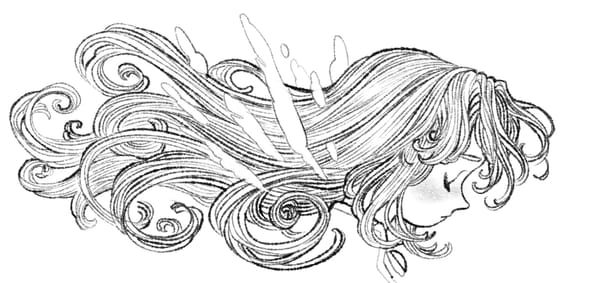First Post! Exploring Ghost.io as a Comics Person
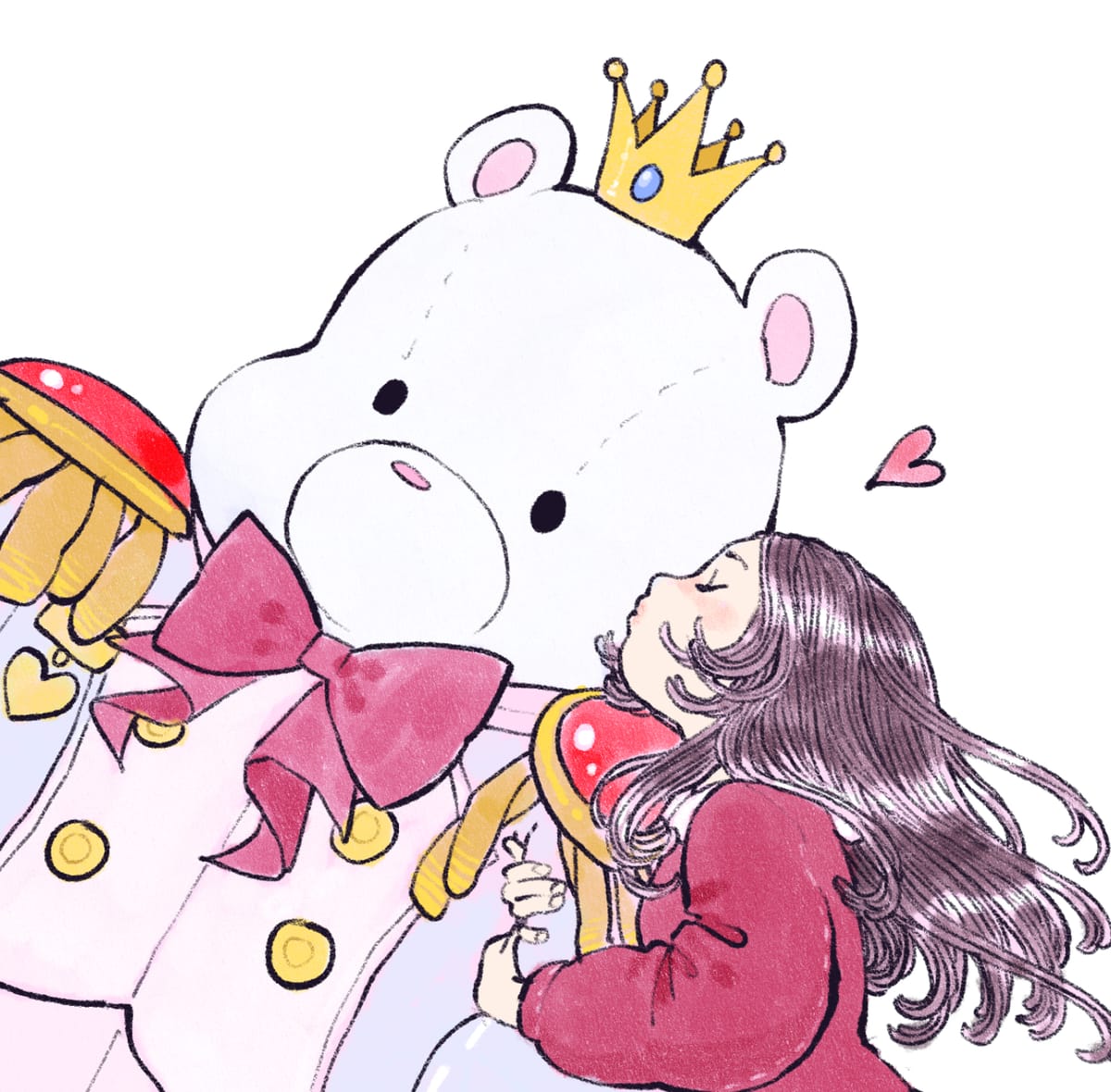
Dear Reader,
I’m exploring the usage of this page potentially for comics and illustration work. I got very excited as I'd clicked through from a Bluesky post from Rabbi Danya Ruttenberg wherein she dedicates a pretty thorough explanatory thread of this space. Time to experiment!

You seem to be able to format the images here in two different ways. Above, I’ve formatted it more in-line with the text, whereas below I’ve formatted the image to extend to the end of the page. Maybe an image with a white background against this white page isn't the best example, but you can see that the image below is a touch bigger on the page than the one above. This seems to really only affect the images when viewed on a desktop browser!* The width of the images looks entirely the same to me when viewed in the email or on a mobile platform.
*Importantly for me, you can use text-editing shortcuts to bold, italicize, etc in here, unlike on Patreon. This seems so standard, and yet it was so annoying to deal with it when I have to do without it 😭

If you're making a post from your phone, I'll note that the page doesn’t seem to automatically scroll down as new lines of text are written. I have to scroll down manually, but it’s not such a big imposition. It’s a gentle swipe, but I'm sure it might get a little annoying when you have to do it repeatedly.

You can even add alt text to images (though I'm not sure if it'll show up as intended just yet)!
I'm pretty thrilled that images and text are so easily integrated into the body of the post, which is something that always feels very cumbersome on Patreon. Once I start making much longer posts, I'll see how well it saves my drafts. Patreon has been known to crash and delete all the images I upload to into the body of the post, leaving only the text when I recover the draft.
You also seem to be able to draft images from your desktop directly into the body of the post, and this seems to work great! Here's a gif from 1989's Little Nemo: Adventures in Slumberland that I clicked and dragged directly from my Photo Library on my iMac.
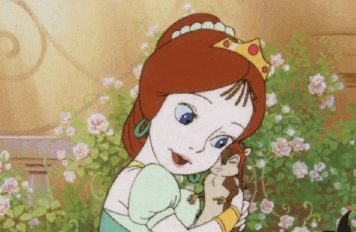
You can also click and drag the images in your post after you've already posted them. When I inserted the image below, a graphite study of a painting by Fra Filippo Lippi from about 1465, it wound up at the bottom of the post, where my text cursor was at the time. I simply dragged it to where I wanted it. Intuitive! I love that! I wonder if it will work similarly on mobile.
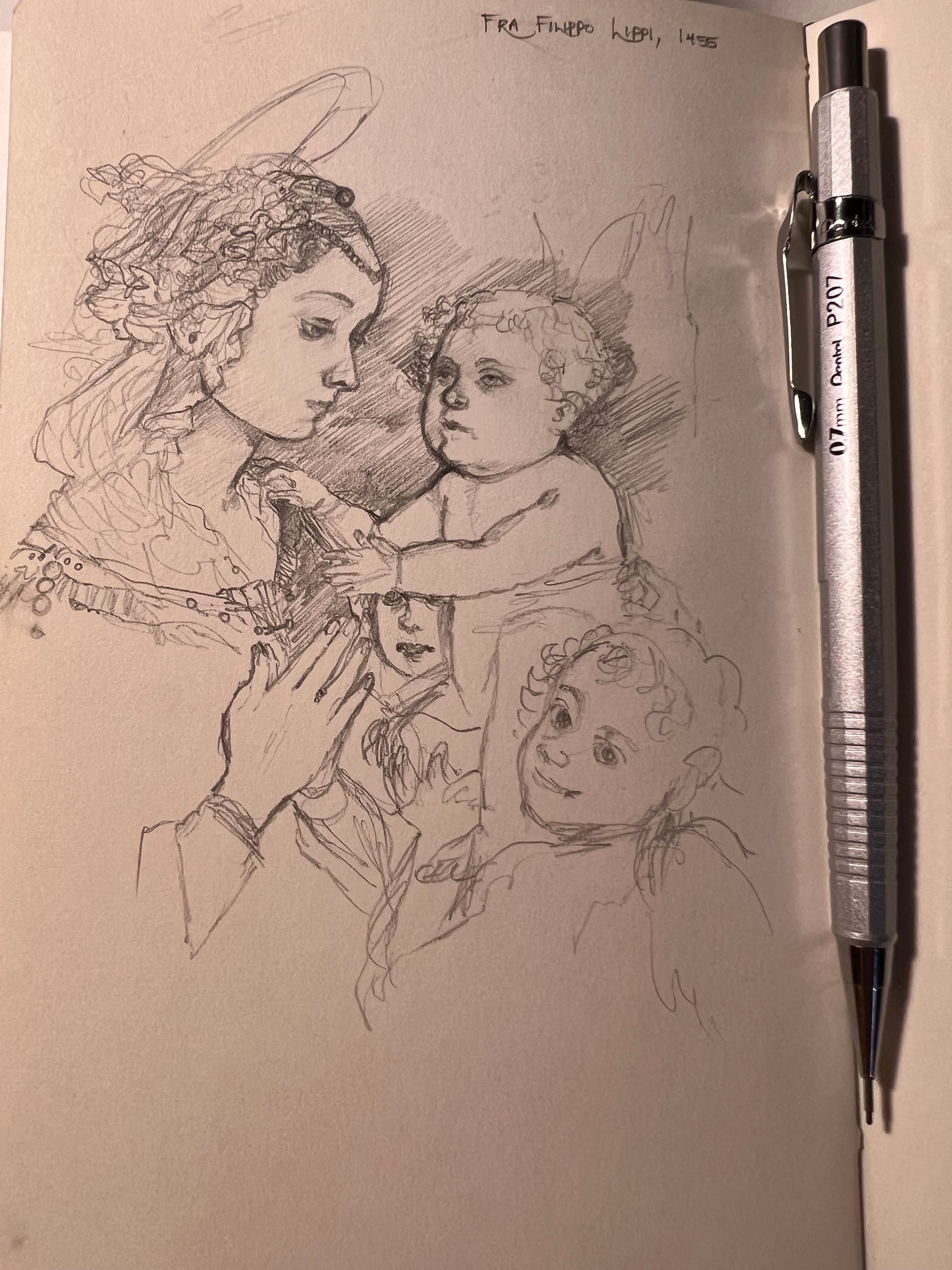
I’m setting up some tiers to see how it goes. So far, I'm noticing that the UI on my mobile platform does not want me to save adjustments to settings, which is where you set up Tiers. I can see the option to save if I swipe hard enough, but the mobile platform does not seem to want me to be able to click it. I'm moving my activity to a desktop browser but seem to be unable to access the Settings page from Google Chrome, but it works just fine in Safari. I'm working on all Mac machines, so I wonder how this experience compares when posting from other sorts of hardware.
I'll do some more testing out the space as I reformat and upload some old Patreon posts.
More soon!
— T